Intermediate Recommender Systems: Episode 4
1Serverless deployment
Once recommendations are computed and stored, the last thing we need to do is make sure they are available with low latency in a highly scalable fashion. Thanks to PaaS and FaaS services such as AWS Lambda and DynamoDB, we can achieve this primarily from a workflow contained in a single Python file.
If you wish to deploy your predictions and make them available through a cloud endpoint, you need to run the serverless project in the serverless folder before running the flow: the project will create both a DynamoDB table and a working GET endpoint.
First, install Serverless Framework:
npm install -g serverless
Then, connect serverless with your AWS account credentials.
Second, cd into the serverless folder, and run serverless deploy.
cd serverless
serverless deploy
Test Your Endpoint
If all goes well, the serverless deploy command will create the relevant resources and print out the URL for your public recommendation API, e.g. endpoint: GET - https://xafacoa313.execute-api.us-west-2.amazonaws.com/dev/itemRecs.
Save the URL in the output somewhere. You may want to store it to an environment variable:
export RECS_ENDPOINT=<YOUR_URL>
You can verify the endpoint is working by pasting the URL in the browser (response will be empty as you need to run the flow to populate the cache). Make sure the region of deployment in the serverless/serverless.yml file is the same as the one in the Metaflow pipeline. Note that while we use the serverless framework for convenience, the same setup can be done manually, if preferred.
2The end-to-end flow 🌊
Now that the endpoint is up and running, we need to populate our cache, DynamoDB, with the recommendations computed by our model. If the relevant Metaflow variable is set, the final step - cache_predictions - will loop over the stored predictions for our users and write documents to a key-value store, where the key represents the shopper id, and the value is a list of items the model thinks she would like.
At prediction time, the endpoint will receive from our website a shopper ID, and it will retrieve the available list of items from the store!
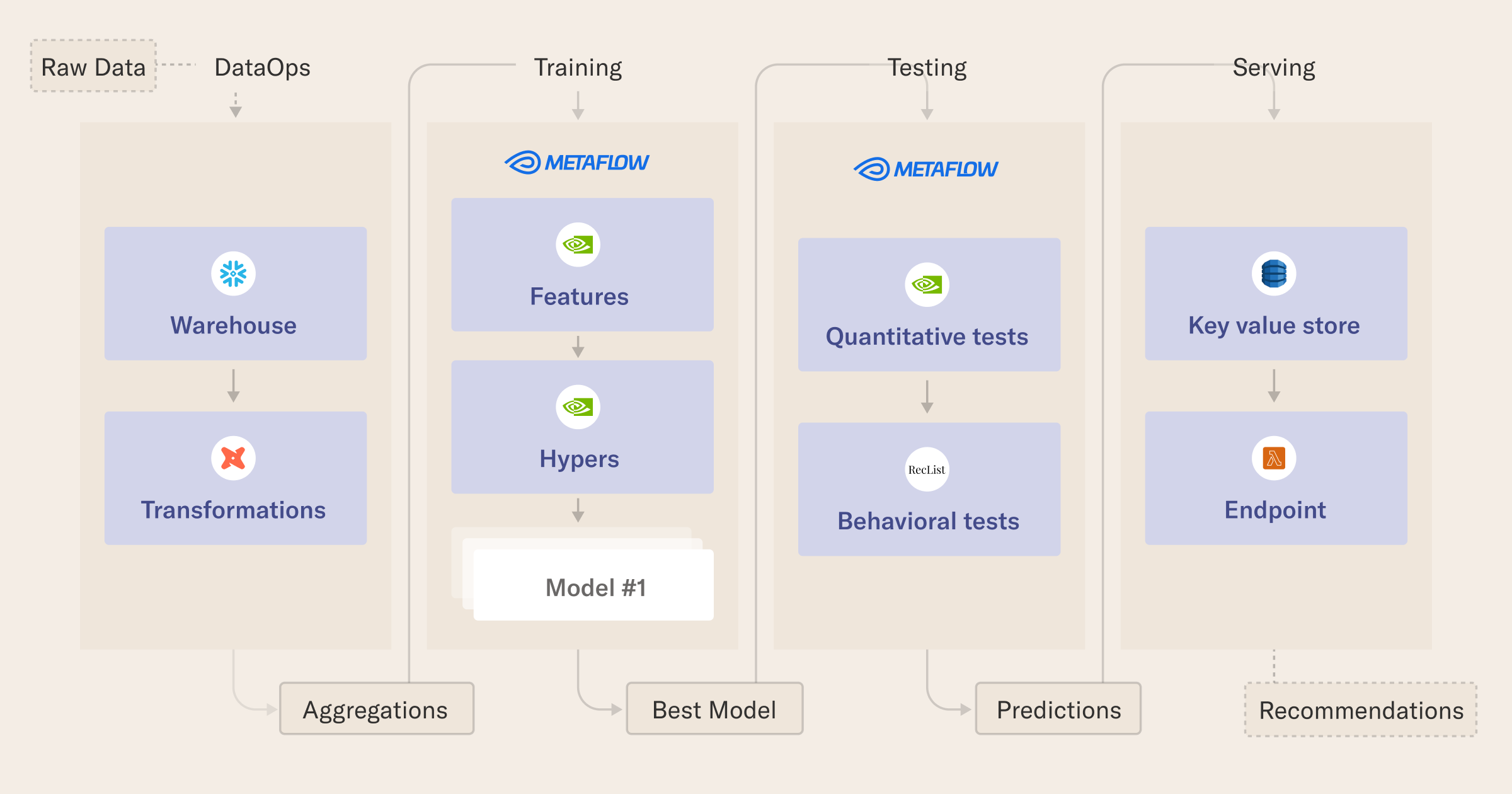
from metaflow import FlowSpec, step, batch, Parameter, current, retry
from custom_decorators import magicdir
import os
import json
from datetime import datetime
class End2EndRecommenderFlow(FlowSpec):
### MERLIN PARAMETERS ###
MODEL_FOLDER = Parameter(
name='model_folder',
help='Folder to store the model from Merlin, between steps',
default='merlin_model'
)
### DATA PARAMETERS ###
ROW_SAMPLING = Parameter(
name='row_sampling',
help='Row sampling: if 0, NO sampling is applied. Needs to be an int between 1 and 100',
default='1'
)
#NOTE: data parameters - we split by time, leaving the last two weeks for validation and tests
# The first date in the table is 2018-09-20
# The last date in the table is 2020-09-22
TRAINING_END_DATE = Parameter(
name='training_end_date',
help='Data up until this date is used for training, format yyyy-mm-dd',
default='2020-09-08'
)
VALIDATION_END_DATE = Parameter(
name='validation_end_date',
help='Data up after training end and until this date is used for validation, format yyyy-mm-dd',
default='2020-09-15'
)
### TRAINING PARAMETERS ###
VALIDATION_METRIC = Parameter(
name='validation_metric',
help='Merlin metric to use for picking the best set of hyperparameter',
default='recall_at_10'
)
N_EPOCHS = Parameter(
name='n_epoch',
help='Number of epochs to train the Merlin model',
default='1' # default to 1 for quick testing
)
### SERVING PARAMETERS ###
SAVE_TO_CACHE = Parameter(
name='save_to_cache',
help='Enable / disable (1/0) saving the best predictions to a key value store',
default='0' # default to 0 - NO CACHING
)
DYNAMO_TABLE = Parameter(
name='dynamo_table',
help='Name of dynamo db table to store the pre-computed recs. Default is same as in the serverless application',
default='userItemTable'
)
TOP_K = Parameter(
name='top_k',
help='Number of products to recommend for a giver shopper',
default='10'
)
@step
def start(self):
"""
Start-up: check everything works or fail fast!
"""
# print out some debug info
print("flow name: %s" % current.flow_name)
print("run id: %s" % current.run_id)
print("username: %s" % current.username)
# we need to check if Metaflow is running with remote (s3) data store or not
from metaflow.metaflow_config import DATASTORE_SYSROOT_S3
print("DATASTORE_SYSROOT_S3: %s" % DATASTORE_SYSROOT_S3)
if DATASTORE_SYSROOT_S3 is None:
print("ATTENTION: LOCAL DATASTORE ENABLED")
# check variables and connections are working fine
assert int(self.ROW_SAMPLING)
# check the data range makes sense
self.training_end_date = datetime.strptime(self.TRAINING_END_DATE, '%Y-%m-%d')
self.validation_end_date = datetime.strptime(self.VALIDATION_END_DATE, '%Y-%m-%d')
assert self.validation_end_date > self.training_end_date
self.next(self.get_dataset)
@step
def get_dataset(self):
"""
Get the data in the right shape using duckDb, after the dbt transformation
"""
from pyarrow import Table as pt
import duckdb
# check if we need to sample - this is useful to iterate on the code with a real setup
# without reading in too much data...
_sampling = int(self.ROW_SAMPLING)
sampling_expression = '' if _sampling == 0 else 'USING SAMPLE {} PERCENT (bernoulli)'.format(_sampling)
# thanks to our dbt preparation, the ML models can read in directly the data without additional logic
query = """
SELECT
ARTICLE_ID,
PRODUCT_CODE,
PRODUCT_TYPE_NO,
PRODUCT_GROUP_NAME,
GRAPHICAL_APPEARANCE_NO,
COLOUR_GROUP_CODE,
PERCEIVED_COLOUR_VALUE_ID,
PERCEIVED_COLOUR_MASTER_ID,
DEPARTMENT_NO,
INDEX_CODE,
INDEX_GROUP_NO,
SECTION_NO,
GARMENT_GROUP_NO,
ACTIVE,
FN,
AGE,
CLUB_MEMBER_STATUS,
CUSTOMER_ID,
FASHION_NEWS_FREQUENCY,
POSTAL_CODE,
PRICE,
SALES_CHANNEL_ID,
T_DAT
FROM
read_parquet('filtered_dataframe.parquet')
{}
ORDER BY
T_DAT ASC
""".format(sampling_expression)
print("Fetching rows with query: \n {} \n\nIt may take a while...\n".format(query))
# fetch raw dataset
con = duckdb.connect(database=':memory:')
con.execute(query)
dataset = con.fetchall()
# convert the COLS to lower case (Keras does complain downstream otherwise)
cols = [c[0].lower() for c in con.description]
dataset = [{ k: v for k, v in zip(cols, row) } for row in dataset]
# debug
print("Example row", dataset[0])
self.item_id_2_meta = { str(r['article_id']): r for r in dataset }
# we split by time window, using the dates specified as parameters
# NOTE: we could actually return Arrow table directly, by then running three queries over
# a different date range (e.g. https://duckdb.org/2021/12/03/duck-arrow.html)
# For simplicity, we kept here the original flow compatible with warehouse processing
train_dataset = pt.from_pylist([row for row in dataset if row['t_dat'] < self.training_end_date])
validation_dataset = pt.from_pylist([row for row in dataset
if row['t_dat'] >= self.training_end_date and row['t_dat'] < self.validation_end_date])
test_dataset = pt.from_pylist([row for row in dataset if row['t_dat'] >= self.validation_end_date])
print("# {:,} events in the training set, {:,} for validation, {:,} for test".format(
len(train_dataset),
len(validation_dataset),
len(test_dataset)
))
# store and version datasets as a map label -> datasets, for consist processing later on
self.label_to_dataset = {
'train': train_dataset,
'valid': validation_dataset,
'test': test_dataset
}
# go to the next step for NV tabular data
self.next(self.build_workflow)
# NOTE: we use the magicdir package (https://github.com/outerbounds/metaflow_magicdir)
# to simplify moving the parquet files that Merlin needs / consumes across steps
@magicdir
@step
def build_workflow(self):
"""
Use NVTabular to transform the original data into the final dataframes for training,
validation, testing.
"""
from workflow_builder import get_nvt_workflow, read_to_dataframe
import pandas as pd
import nvtabular as nvt # pylint: disable=import-error
import itertools
# read dataset into frames
label_to_df = {}
for label, dataset in self.label_to_dataset.items():
label_to_df[label] = read_to_dataframe(dataset, label)
full_dataset = nvt.Dataset(pd.concat(list(label_to_df.values())))
# get the workflow and fit the dataset
workflow = get_nvt_workflow()
workflow.fit(full_dataset)
self.label_to_melin_dataset = {}
for label, _df in label_to_df.items():
cnt_dataset = nvt.Dataset(_df)
self.label_to_melin_dataset[label] = cnt_dataset
workflow.transform(cnt_dataset).to_parquet(output_path="merlin/{}/".format(label))
# store the mapping Merlin ID -> article_id and Merlin ID -> customer_id
user_unique_ids = list(pd.read_parquet('categories/unique.customer_id.parquet')['customer_id'])
items_unique_ids = list(pd.read_parquet('categories/unique.article_id.parquet')['article_id'])
self.id_2_user_id = { idx:_ for idx, _ in enumerate(user_unique_ids) }
self.id_2_item_id = { idx:_ for idx, _ in enumerate(items_unique_ids) }
# sets of hypers
# batch size
batch_sizes = [ 16384, 4096]
# learning rate
learning_rates = [0.04, 0.02]
grid_search = []
for params in itertools.product(batch_sizes, learning_rates):
grid_search.append({
'BATCH_SIZE': params[0],
'LEARNING_RATE': params[1]
})
# we serialize hypers to a string and pass them to the foreach below
# NOTE: to save time and compute, we limit the foreach to two hypers
self.hypers_sets = [json.dumps(_) for _ in grid_search[:3]]
# debug
print(self.hypers_sets)
self.next(self.train_model, foreach='hypers_sets')
@retry
@batch(
gpu=1,
memory=24000,
image='public.ecr.aws/outerbounds/merlin-reasonable-scale:22.11-latest'
)
@magicdir
@step
def train_model(self):
"""
Train models in parallel and store artifacts and validation KPIs for downstream consumption.
"""
import hashlib
import merlin.models.tf as mm # pylint: disable=import-error
from merlin.io.dataset import Dataset # pylint: disable=import-error
from merlin.schema.tags import Tags # pylint: disable=import-error
import tensorflow as tf # pylint: disable=import-error
# this is the CURRENT hyper param JSON in the fan-out
# each copy of this step in the parallelization will have its own value
self.hyper_string = self.input
self.hypers = json.loads(self.hyper_string)
train = Dataset('merlin/train/*.parquet')
valid = Dataset('merlin/valid/*.parquet')
print("Train dataset shape: {}, Validation: {}".format(
train.to_ddf().compute().shape,
valid.to_ddf().compute().shape
))
# train the model and evaluate it on validation set
user_schema = train.schema.select_by_tag(Tags.USER) # MERLIN WARNING
user_inputs = mm.InputBlockV2(user_schema)
query = mm.Encoder(user_inputs, mm.MLPBlock([128, 64]))
item_schema = train.schema.select_by_tag(Tags.ITEM)
item_inputs = mm.InputBlockV2(item_schema,)
candidate = mm.Encoder(item_inputs, mm.MLPBlock([128, 64]))
model = mm.TwoTowerModelV2(query, candidate)
opt = tf.keras.optimizers.Adagrad(learning_rate=self.hypers['LEARNING_RATE'])
model.compile(
optimizer=opt,
run_eagerly=False,
metrics=[mm.RecallAt(int(self.TOP_K)), mm.NDCGAt(int(self.TOP_K))],)
model.fit(
train,
validation_data=valid,
batch_size=self.hypers['BATCH_SIZE'],
epochs=int(self.N_EPOCHS))
self.metrics = model.evaluate(valid, batch_size=1024, return_dict=True)
print("\n\n====> Eval results: {}\n\n".format(self.metrics))
# save the model
model_hash = str(hashlib.md5(self.hyper_string.encode('utf-8')).hexdigest())
self.model_path = 'merlin/model{}/'.format(model_hash)
model.save(self.model_path)
print(f"Model saved to {self.model_path}!")
self.next(self.join_runs)
def get_items_topk_recommender_model(
self,
train_dataset,
model,
k: int
):
from merlin.models.utils.dataset import unique_rows_by_features # pylint: disable=import-error
from merlin.schema.tags import Tags # pylint: disable=import-error
candidate_features = unique_rows_by_features(train_dataset, Tags.ITEM, Tags.ITEM_ID)
topk_model = model.to_top_k_encoder(candidate_features, k=k, batch_size=128)
topk_model.compile(run_eagerly=False)
return topk_model
@step
def join_runs(self, inputs):
"""
Join the parallel runs and merge results into a dictionary.
"""
# merge results from runs with different parameters (key is hyper settings as a string)
self.model_paths = { inp.hyper_string: inp.model_path for inp in inputs}
self.results_from_runs = { inp.hyper_string: inp.metrics[self.VALIDATION_METRIC] for inp in inputs}
print("Current results: {}".format(self.results_from_runs))
# pick one according to some logic, e.g. higher VALIDATION_METRIC
self.best_model, self_best_result = sorted(self.results_from_runs.items(), key=lambda x: x[1], reverse=True)[0]
print("Best model is: {}, best path is {}".format(
self.best_model,
self.model_paths[self.best_model]
))
# assign the variable for the "final" (the best) model path in S3 and its corresponding name
self.final_model_path = self.model_paths[self.best_model]
# pick a final mapping for metadata and other service variables
best_model_idx = list(self.model_paths.keys()).index(self.best_model)
self.item_id_2_meta = inputs[best_model_idx].item_id_2_meta
self.id_2_item_id = inputs[best_model_idx].id_2_item_id
self.id_2_user_id = inputs[best_model_idx].id_2_user_id
self.magicdir = inputs[best_model_idx].magicdir
# next, for the best model do more testing
self.next(self.model_testing)
def load_merlin_model(
self,
dataset,
path
):
import tensorflow as tf # pylint: disable=import-error
import merlin.models.tf as mm # pylint: disable=import-error
loaded_model = tf.keras.models.load_model(path, compile=False)
# this is necessary when re-loading the model, before building the top K
_ = loaded_model(mm.sample_batch(dataset, batch_size=128, include_targets=False))
# debug
print("Model re-loaded!")
return loaded_model
@retry
@batch(
gpu=1,
memory=24000,
image='public.ecr.aws/outerbounds/merlin-reasonable-scale:22.11-latest'
)
@magicdir
@step
def model_testing(self):
"""
Test the generalization abilities of the best model through the held-out set...
and RecList Beta (Forthcoming!)
"""
from merlin.io.dataset import Dataset # pylint: disable=import-error
import merlin.models.tf as mm # pylint: disable=import-error
from merlin.schema import Tags # pylint: disable=import-error
# loading back datasets and the model for final testing
test = Dataset('merlin/test/*.parquet')
train = Dataset('merlin/train/*.parquet')
loaded_model = self.load_merlin_model(train, self.final_model_path)
topk_rec_model = self.get_items_topk_recommender_model(test, loaded_model, k=int(self.TOP_K))
# extract the target item id from the inputs
test_loader = mm.Loader(test, batch_size=1024, transform=mm.ToTarget(test.schema, Tags.ITEM_ID))
self.test_metrics = topk_rec_model.evaluate(test_loader, batch_size=1024, return_dict=True)
print("\n\n====> Test results: {}\n\n".format(self.test_metrics))
# calculate recommendations
topk_rec_model = self.get_items_topk_recommender_model(train, loaded_model, k=int(self.TOP_K))
self.best_predictions = self.get_recommendations(test, topk_rec_model)
# cache predictions
self.next(self.cache_predictions)
def get_recommendations(
self,
test,
topk_rec_model
):
"""
Run predictions on a target dataset of shoppers (in this case, the testing dataset)
and store the predictions for the cache downstream.
"""
import merlin.models.tf as mm # pylint: disable=import-error
# export ONLY the users in the test set to simulate the set of shoppers we need to recommend items to
test_dataset = mm.Loader(test, batch_size=1024, shuffle=False)
# predict returns a tuple with two elements, scores and product IDs: we get the IDs only
self.raw_predictions = topk_rec_model.predict(test_dataset)[1]
n_rows = self.raw_predictions.shape[0]
self.target_shoppers = test_dataset.data.to_ddf().compute()['customer_id']
print("Inspect the shopper object for debugging...{}".format(type(self.target_shoppers)))
# check we have as many predictions as we have shoppers in the test set
assert n_rows == len(self.target_shoppers)
# map predictions to a final dictionary, with the actual H and M IDs for users and products
self.h_m_shoppers = [str(self.id_2_user_id[_]) for _ in self.target_shoppers.to_numpy().tolist()]
print("Example target shoppers: ", self.h_m_shoppers[:3])
self.target_items = test_dataset.data.to_ddf().compute()['article_id']
print("Example target items: ", self.target_items[:3])
predictions = self.serialize_predictions(
self.h_m_shoppers,
self.id_2_item_id,
self.raw_predictions,
self.target_items,
n_rows
)
print("Example target predictions", predictions[self.h_m_shoppers[0]])
# debug, if rows > len(predictions), same user appears at least twice in test set
print(n_rows, len(predictions))
return predictions
def serialize_predictions(
self,
h_m_shoppers,
id_2_item_id,
raw_predictions,
target_items,
n_rows
):
"""
Convert raw predictions to a dictionary user -> items for easy re-use
later in the pipeline (e.g. dump the predicted items to a cache!)
"""
sku_convert = lambda x: [str(id_2_item_id[_]) for _ in x]
predictions = {}
for _ in range(n_rows):
cnt_user = h_m_shoppers[_]
cnt_raw_preds = raw_predictions[_].tolist()
cnt_target = target_items[_]
# don't overwite if we already have a prediction for this user
if cnt_user not in predictions:
predictions[cnt_user] = {
'items': sku_convert(cnt_raw_preds),
'target': sku_convert([cnt_target])[0]
}
return predictions
@step
def cache_predictions(self):
"""
Use DynamoDb as a cache and a Lambda (in the serverless folder, check the README)
to serve pre-computed predictions in a PaaS/FaaS manner.
Note (see train_model above): we are just storing the predictions for the winning model, as
computed in the training step.
"""
# skip the deployment if not needed
if not bool(int(self.SAVE_TO_CACHE)):
print("Skipping deployment")
print(self.SAVE_TO_CACHE)
else:
print("Caching predictions in DynamoDB")
import boto3
dynamodb = boto3.resource('dynamodb')
table = dynamodb.Table(self.DYNAMO_TABLE)
# upload some static items as a test
data = [{'userId': user, 'recs': json.dumps(recs) } for user, recs in self.best_predictions.items()]
# finally add test user
data.append({'userId': 'no_user', 'recs': json.dumps(['test_rec_{}'.format(_) for _ in range(int(self.TOP_K))])})
# loop over predictions and store them in the table
with table.batch_writer() as writer:
for item in data:
writer.put_item(Item=item)
print("Predictions are all cached in DynamoDB")
self.next(self.end)
@step
def end(self):
"""
Just say bye!
"""
print("All done\n\nSee you, recSys cowboy\n")
return
if __name__ == '__main__':
End2EndRecommenderFlow()
3Run your flow ▶️
python e2e_recommender_flow.py run --save_to_cache=1
3 Request predictions from your Serverless endpoint 🎉 ✨
Now you can easily request predictions from the endpoint using the command line, a notebook, and in your applications.
Copy the URL that the serverless deploy command printed out for you at the beginning of this lesson and set it as an environment variable:
export RECS_ENDPOINT=<YOUR URL>
Open up a Python script or notebook and lets hit the endpoint!
import boto3
import random
import requests
import os
# This is the default table name set in the repository.
DYNAMO_TABLE_NAME = 'userItemTable'
# If you want, you can change the table name:
# find the table name serverless/serverless.yml file,
# change the provider.environment.TABLE_NAME.Ref section,
# do another `serverless deploy`, and
# match this variable with what you put in the yml file.
# Make sure to clean up resources in AWS if you do several deployments!
# get the table with boto3
dynamodb = boto3.resource('dynamodb', region_name="us-west-2")
table = dynamodb.Table(DYNAMO_TABLE_NAME)
# fetch 1MB of our DynamoDB table
response = table.scan()
data = response['Items']
# select ID of a user in the table slice we pulled
random_user_idx = random.randint(0, len(data)-1)
user_id = data[random_user_idx]['userId']
url = f"{os.environ['RECS_ENDPOINT']}?userId={user_id}"
# request predictions for this user from the endpoint
response = requests.get(url)
items = '\t' + '\n\t'.join(response.json()['data']['items'])
print(f"My Merlin recommends these item IDs for user {user_id}: \n\n{items}")
Conclusion
Congratulations, you have completed Metaflow's intermediate tutorial on recommender systems! You have learned how to:
- prepare data with DuckDB and dbt,
- structure cloud workflows with Metaflow,
- engineer features on big datasets with NVTabular,
- train a state-of-the-art recommender model using Nvidia Merlin, and
- cache predictions of the winning model using DynamoDB as a serverless data store.
Now you can know how to set up a batch prediction workflow that can take your recommender systems to a massive scale. But there is so much more to learn about production ML! To keep progressing in your Metaflow journey you can:
- Check out the open-source repository.
- Join our Slack community and learn with us in #ask-metaflow.
Thanks for following along, and happy modeling Metaflower!